Team Members
Individual staff member and fellow bios are added under the Team Members menu. These bios are then fed into the front end Team page.
Adding a Team Member
Each team member will include their name, credentials, title , bio, headshot, and member level. The Member Level taxonomy will determine which section the member will show up on the team page. It is possible to select more than one level for a member. If you’d like to reorder the team members simply drag and drop from the main Team Members screen.
Any member at the “Partner” level will not show up on the team page. This level is for display purposes on the event pages.
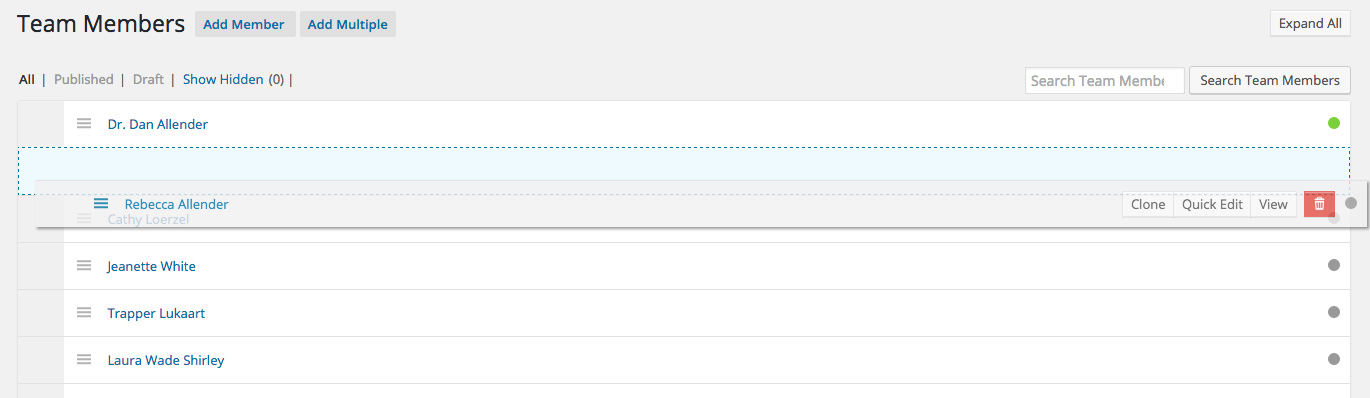
Team Page Content
The content for the team page itself, both the intro paragraph and the member level content, is edited under the team page screen on the backend.
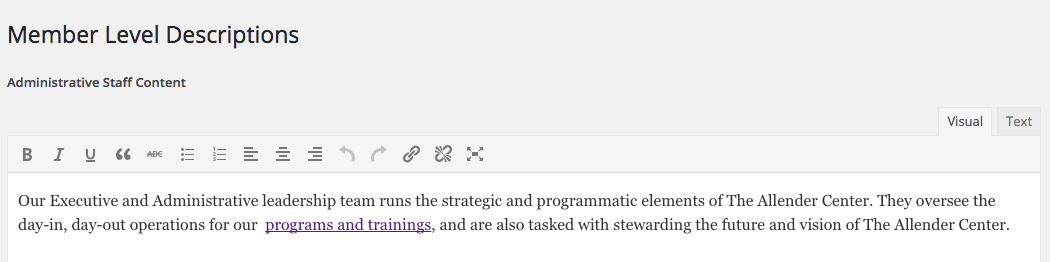
Call to Action
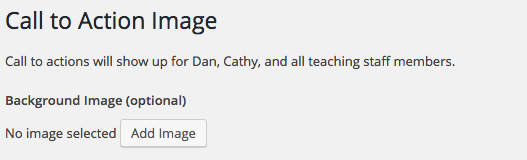 At the bottom of the team page screen on the backend you can set a call to action image. This is optional and will display a standard call to action if an image is not set. When choosing an image be aware that text will be on top of this image.
At the bottom of the team page screen on the backend you can set a call to action image. This is optional and will display a standard call to action if an image is not set. When choosing an image be aware that text will be on top of this image.
The content for each call to action is automatically personalized for the team member you are currently viewing. The call to action will display for all teaching staff as well as Cathy Loerzel and Dan Allender.

