Calendar
Events are added under the Calendar menu. If you already have the proper content, adding an event should be pretty straightforward. There are instructions on the backend which should help when adding an event, but here are a few tips:
Titling Your Event
Events should be titled using the format Event Name – Start Date (i.e. Effective Trauma Care – May 12, 2016). Titling events properly helps with consistency. Event titles are not displayed on the front end of the site. Titling the event is only used to generate the URL and the title for displaying on the calendar screen.
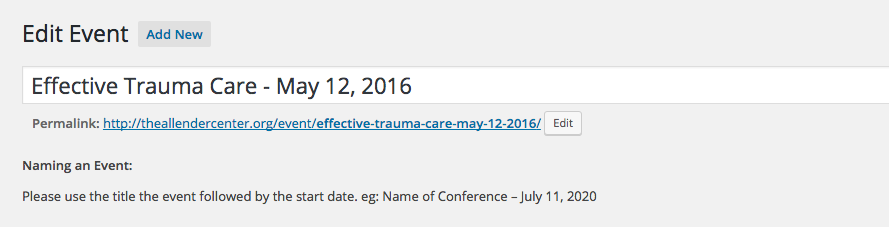
Event Types
The first dropdown labeled Event Type is where you choose whether an event is an offering (conference, workshop, etc.) or other (book launches, speaking engagements, etc.).
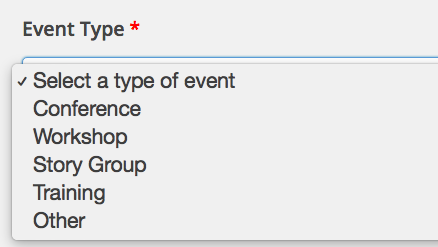
If you name your event properly and select the correct event type most of the work is done. The rest is simply filling in the right fields. Please note that not all fields are required. This provides flexibility for our many different event types and many different options for each event.
Naming Your Event
You’ll only need to name your event and add an image if your event type is other. All other event types automatically pull the event name and image from their respective pages.
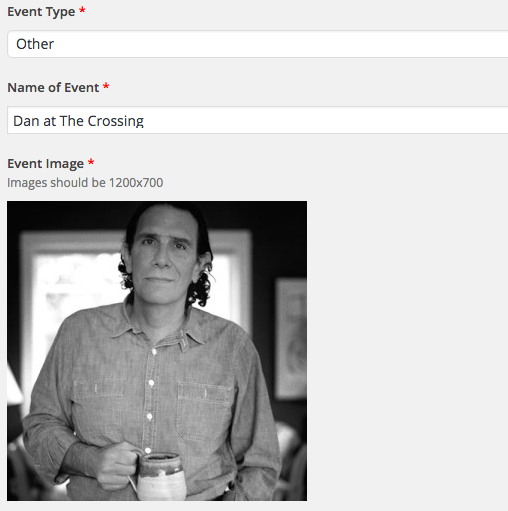
For all Dan Allender speaking events please use the image above.
Events Order
Events are ordered by their start date on the front end of the site. Events are automatically removed from the calendar page after their start date has passed however the events themselves are accessible unless they are deleted.

