Podcast
Podcast posts are added just like a blog post under the Posts admin menu. The difference is that podcasts are categorized as such. When a blog post is categorized with podcast it is added to the podcast page, gets a unqiue layout, and a few other small differences like a “listen now” button instead of “read more” and the date instead of the author in the grid view.
Podcast Audio Player
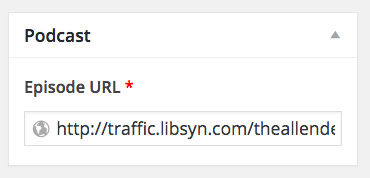 When a post is categorized as a podcast a new meta box will appear in the sidebar labeled Podcast with an episode url field. Simply paste the .mp3 audio file here. This url is used to generate the audio player and the download button that appears with the podcast layout.
When a post is categorized as a podcast a new meta box will appear in the sidebar labeled Podcast with an episode url field. Simply paste the .mp3 audio file here. This url is used to generate the audio player and the download button that appears with the podcast layout.
If you do not see the podcast meta box then double check your post is categorized as a podcast.
Series
Podcast posts can be a part of a series by creating a subcategory of the main podcast category. By doing so this also creates a message below the podcast buttons indicating that the post is a part of a series and links to the series archive layout for that post.
Timestamps
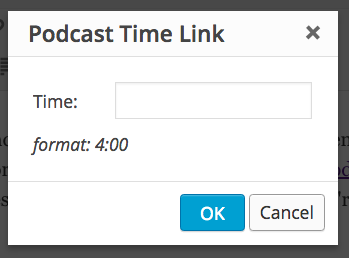 It’s possible to add timestamp links to podcasts or any type of audio or video. This is a custom feature we’ve added to this site and is based on timejump.js.
It’s possible to add timestamp links to podcasts or any type of audio or video. This is a custom feature we’ve added to this site and is based on timejump.js.
You can add a timestamp link by placing your cursor in the editor where you’d like the link to appear, click the timestamp button on the second row of the toolbar, enter the time you’d like to jump to (format should be 4:00), and click OK. This will create a link that will link to a specific time in the player.
Here’s an example of jumping to 8:25 within the audio player. You’ll also notice that the url changed by adding #t=8:25 to the end. This can be helpful if you’d like to link to a specific point in the player from another page.
Styling
Podcast styles, including quotes and interviews, follow our quotation styling found here.

